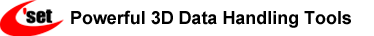01. “Product registration” screen
You input amount and the e-mail address of the product to purchase into C’set store . You click [Order] button successively.
※When a written estimate is necessary, Click [Quotation] button in this page.
02. “Visitor (payment) registration” screen
You register [Visitor information] after confirmation by order products and click [Order confirmation] button.
03. “Order confirmation” screen
You click [Order] button after confirmation by registration contents.
04. “Completion” Screen
The e-mail that “thank you for an order” is transmitted automatically, and an order processing is completion.
※In the case of bank transfer, a transfer account is listed in a screen and an e-mail.
※※This page recommends print just to make sure.
05. In the case of bank transfer
※In the case of bank transfer, please input “Order No” before the name by all means